Table of Contents
Step 1 – Navigate to Orders section #
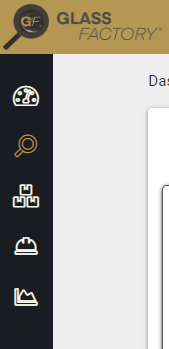
Navigate to the order section using the magnifying glass on the left hand menu bar
Step 2 – View Detail of Order Status by Due Date #
Click the calendar icon on the bottom menu bar, orders are shown here by their due date
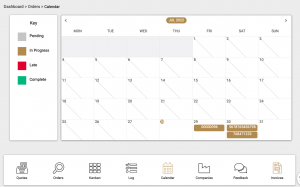
Select a day to see the drill down view into a single days orders. From here you can select an individual order to view more detail.
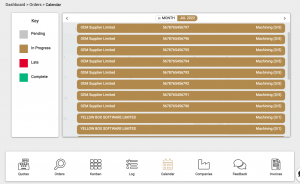
We hope you found this Help Guide simple and easy to follow !
Kind Regards,
Glass Factory® Team.








